Offers are Central to your Loyalty Program
Your loyal customers enjoy earning points when they are spending money in your business. The points that are earnt are used to redeem offers that are tokens of your appreciation for the customer returning to your brand. It is important to launch your Loyalty Program with at least one offer that your customer can achieve and redeem within two or three visits to your business.
Here is an example.
For example if the average spend in your business is £20.00 the customer will earn 20 points on each visit that he spends £20.00.
We will set the cost in points of the first offer we create at 40 points. This represents two visits to your business
The value of this first offer shall be £2.00 off the total bill.
This is equal to a 5% discount. Naturally, you can play with these numbers and test different scenarios that meet your specific business and customer profile.
Setting up your First Offer.
Step 1: Log into the LoyaltyDog Management Portal

Step 2: Click on the Offers Tab on the left hand side menu bar
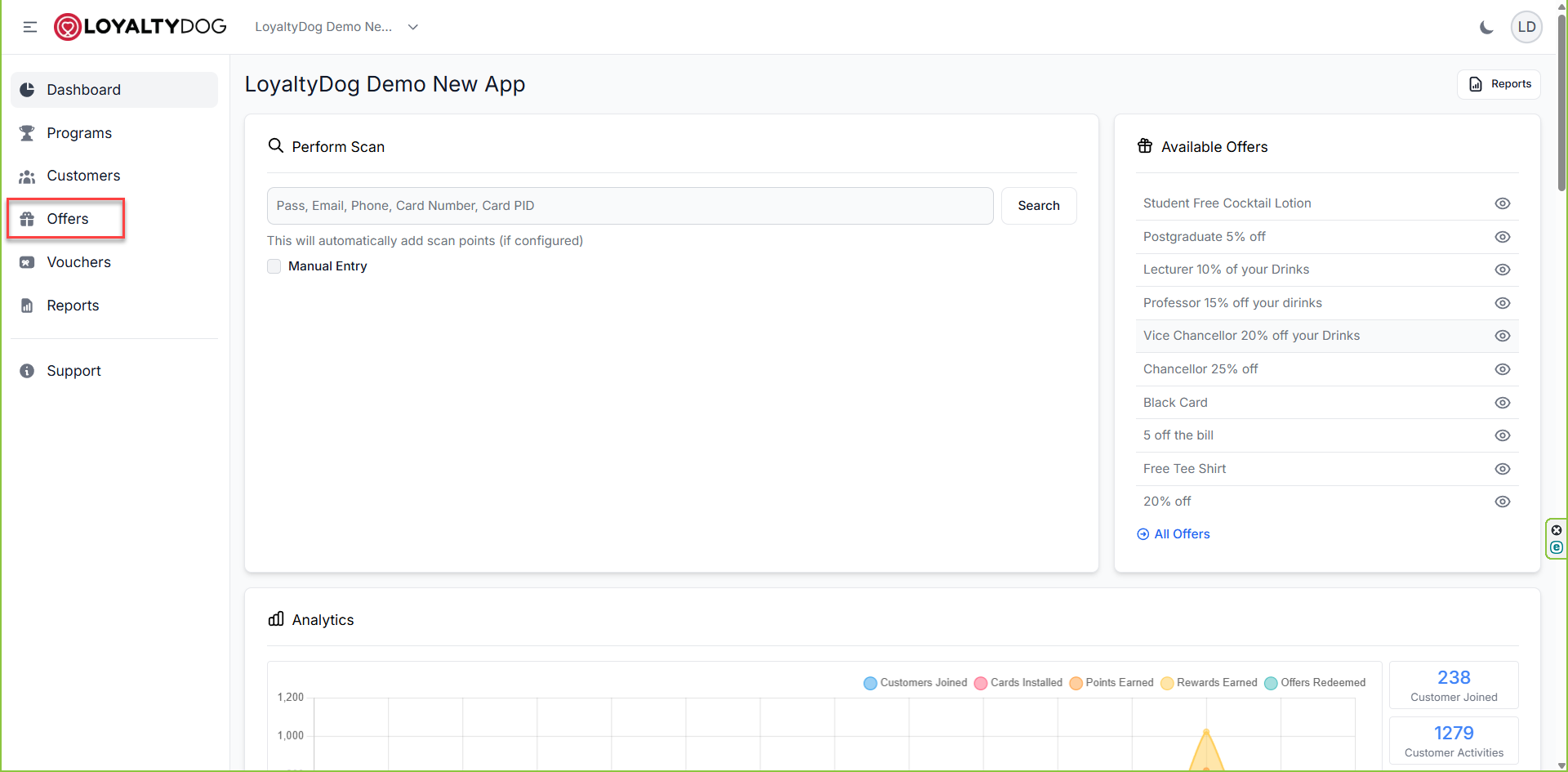
Step 3: Click on the Green Plus Icon to launch the New Offer Form
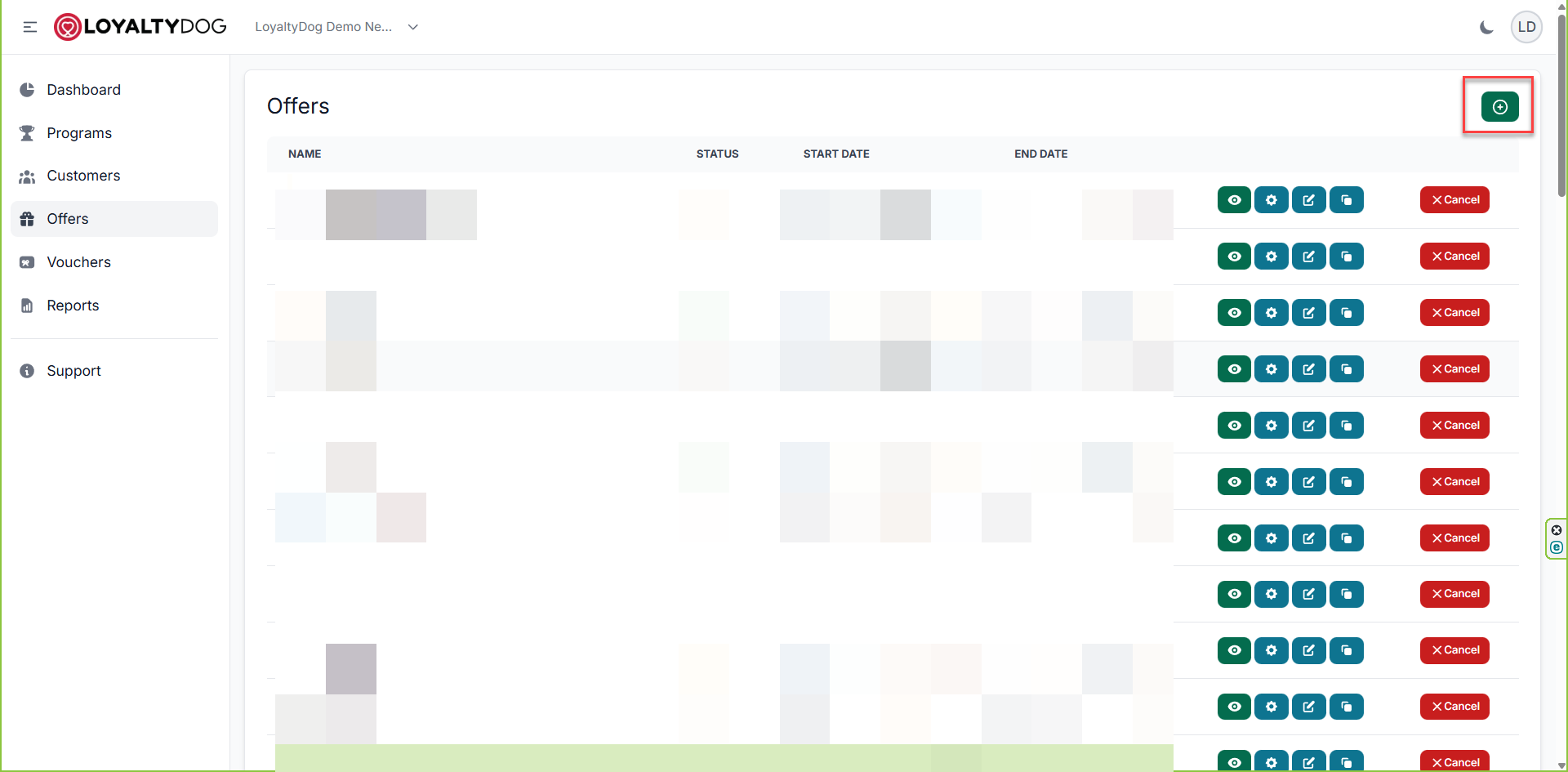
See video above.
Was this article helpful?
That’s Great!
Thank you for your feedback
Sorry! We couldn't be helpful
Thank you for your feedback
Feedback sent
We appreciate your effort and will try to fix the article